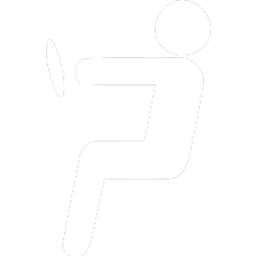- Tour Home
- Payroll Timesheets
- Time & Attendance
- Time Off Management
- Project Timesheet
- Project/Job Management
- Resource Allocation
- Special Timesheet Features
- Timesheet Approvals
- Timesheet Reporting
- Ease of Use
- Notifications
- Employee Self Service
- International Languages
- Integration | Web Services
- Security
- Managing Groups
- Tablets and Smartphones
- Construction & Field Services
Safety first.

Security
Pacific Timesheet security permissions allow for the configuration of unlimited roles, jobs, or permission groups in the system. Permissions can be scoped for any object in the system, including Timesheets, Projects, Groups, Customers, Pay Codes and other key objects. Roles Based Permissions Roles-based permissions allow you to customize and create permission levels that exactly match your security requirements for managers, supervisors, project managers, timekeepers, payroll managers and more.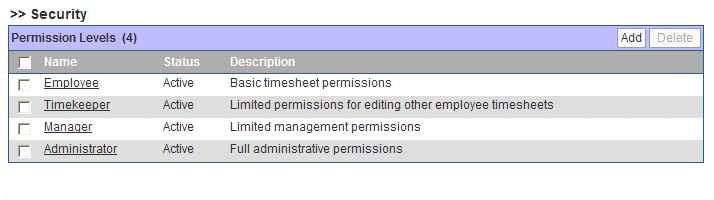
Security Permissions
Security permissions allow for precise control over who can view, manage, edit, and report on system object data such as Employees, Timesheets, Projects, etc.
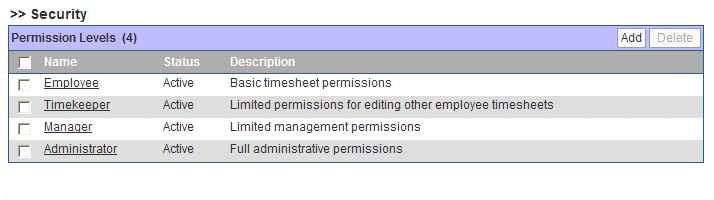
Login Security-Authentication
Login security allows you to control user password management to stay in line with your corporate security policies.
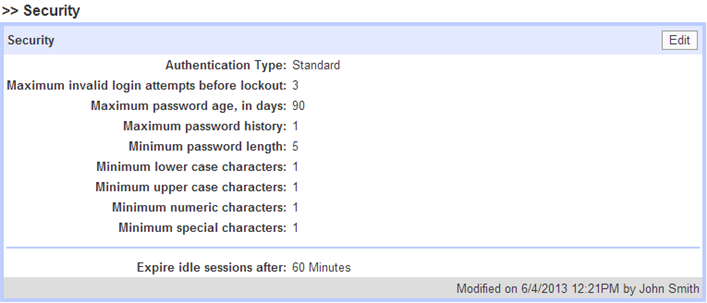
SSAE 16 Type II Certification
Pacific Timesheet's Cloud Data Centers' SSAE 16 Type II certification ensures that its operations meet or exceed the highest levels of online security practices. These include Secure Socket Layer (SSL) encryption for all data services and client communications, data backups, disaster recovery, internal customer data handling and more procedures that protect your data and ensure system safety.

Managing Groups
Groups allow you to organize employees into various organizational or permission-based groups to control system access. For example, multiple cost centers can be created or imported from a third party system with employee members and security permission assignments, such as manager of director. Groups can also be used as resource groups, employee types or other groups used to distribute security permissions to system objects such as project or tasks.
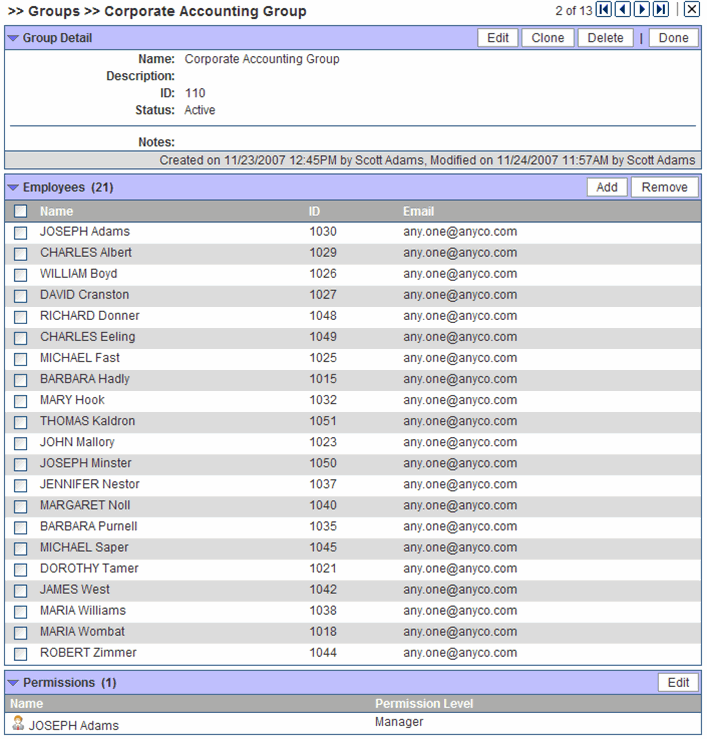
Next: