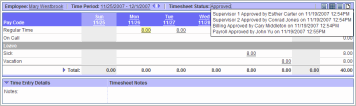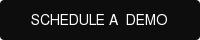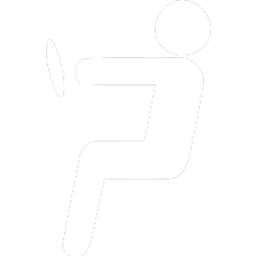Employee Self-Service
Employee self-service features allow users to control their timesheet preferences and monitor the status of their submissions and requests.
User Account Settings
Employee account settings allow users to control their timesheet preferences, update contact information, select their locale, time entry format, and timesheet copy forward settings.
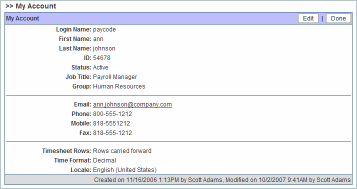
User Preferences
Self-service also allows users to set how many pick list items are memorized by their timesheet and their default tab after logging in.
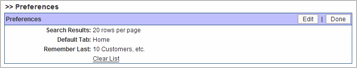
Timesheet Approval Status
Employees can monitor the progress of every approval level for a timesheet by clicking on Status. Status shows the time/date stamp and approver name for each approval.