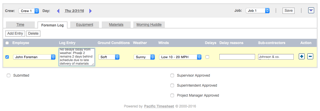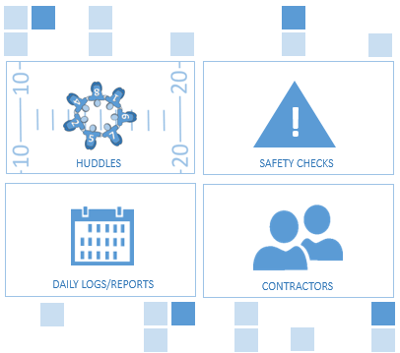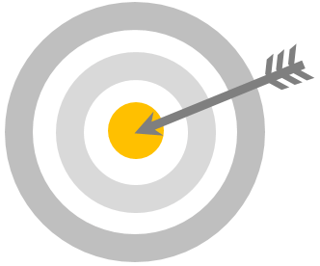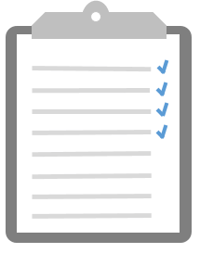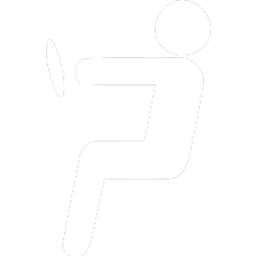- Solutions
- Industries
- Construction
- Consulting Firms
- Environmental Services
- Government
- Field Services
- Government Contracting
- Health Care
- Heavy & Civil Construction
- Higher Education
- Insurance
- Legal
- Manufacturing
- Mining
- Non-Profit
- Railroads
- Religious Organizations
- Research Institutes
- R&D Technical
- Social Work Organizations
- Staffing
- Products
- About
- Support
- Buy
- Blog
CONTACT

- 1-866-416-2061
- International: 1-650-641-2760
- Sales: 1-650-641-2760 ext. 1
- Support: 1-650-641-2760 ext. 5
© 2000-2025 Pacific Timesheet. All rights reserved.