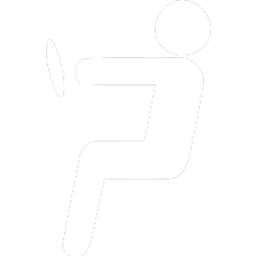Many Support Channels
Pacific Timesheet has many ways for you to get rapid support.
Help Center
Go to our Help Center log a new issue or service request by clicking on "Submit a Request" in the upper right hand corner. To check on the status on old service requests, you will need to be logged in. To create a Help Center account, click on Sign In and follow the instructions.
You can also search for solutions to your questions or issues.
Help Chat
There is a Help chat button on every page of our website. Click on Help to begin a chat with our technical sales/support experts. If Chat is offline, you can use the chat widget to search for solutions found in the Help Center .
Learning Center
Learn more about the Learning Center where you will find our Learning Center Blog, online trainings and webinars.
Staying Up-to-date on New Features
Our Help Center allows you to "follow" categories and articles on features.
Read Stay Up-To-Date with Pacific Timesheet's Help Center to learn how to use this feature.
Contacting Support
You can always contact support directly:
support@pacifictimesheet.com
U.S. 866-416-2061 ext. 5
Int: +1 650-641-2760