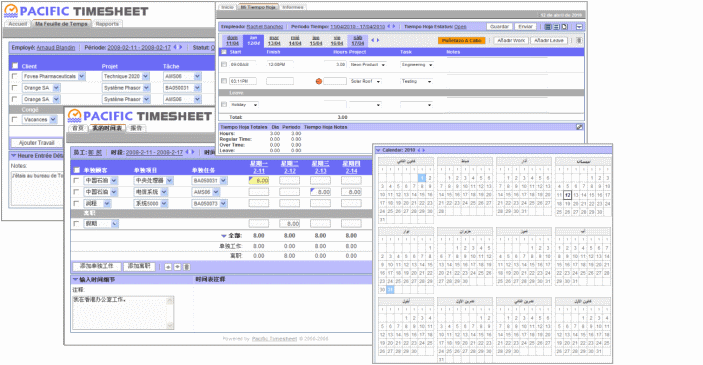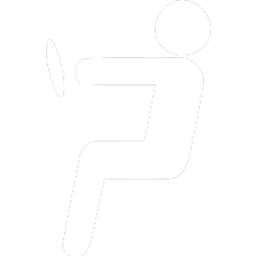- Tour Home
- Payroll Timesheets
- Time & Attendance
- Time Off Management
- Project Timesheet
- Project/Job Management
- Resource Allocation
- Special Timesheet Features
- Timesheet Approvals
- Timesheet Reporting
- Ease of Use
- Notifications
- Employee Self Service
- International Languages
- Integration | Web Services
- Security
- Managing Groups
- Tablets and Smartphones
- Construction & Field Services
Keep it simple.

System Ease of Use
Pacific Timesheet has many features that make it easy to use. Multiple Views View and edit timesheets in a number of convenient ways: Day, Week, Period, Percent Allocation or Printer Friendly (PDF) formats.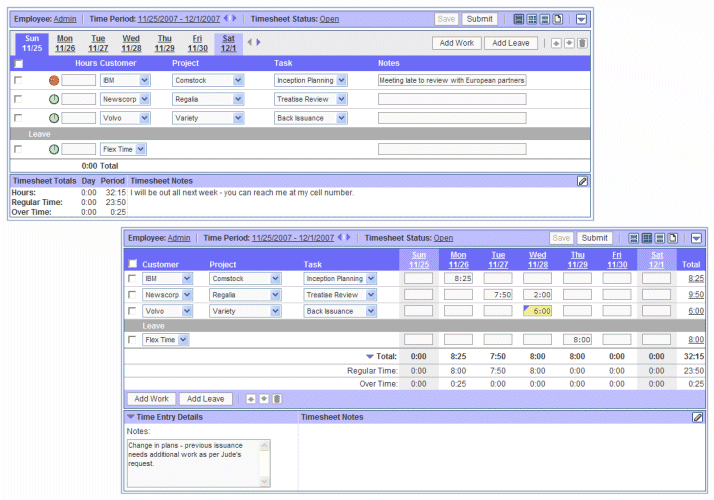
Intuitive Navigation
Intuitive interface elements, such as tabs and breadcrumbs, make navigating our applications easy. Pointers and feature icons guide your eye to the right system area.
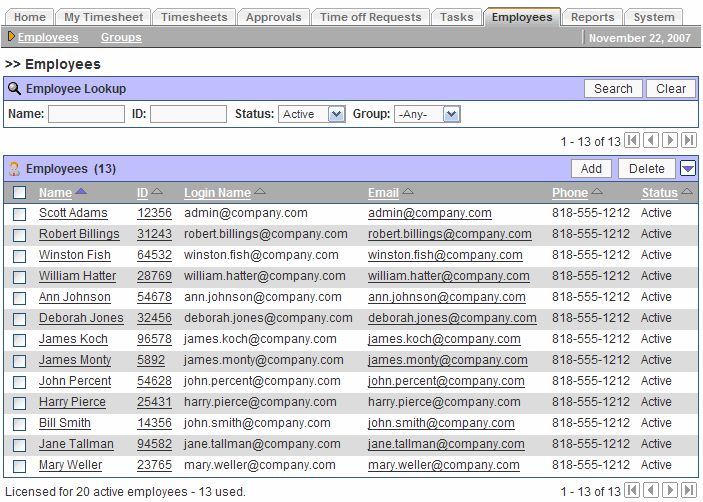
Dashboard Views
Search, sort and organize data using powerful employee, task, customer, request, approvals, timesheets and other dashboards. Sort by ID, Name or profile description with one click. Search for profiles, requests and timesheets by status or group. VCR controls allow you to easily navigate long lists of data.
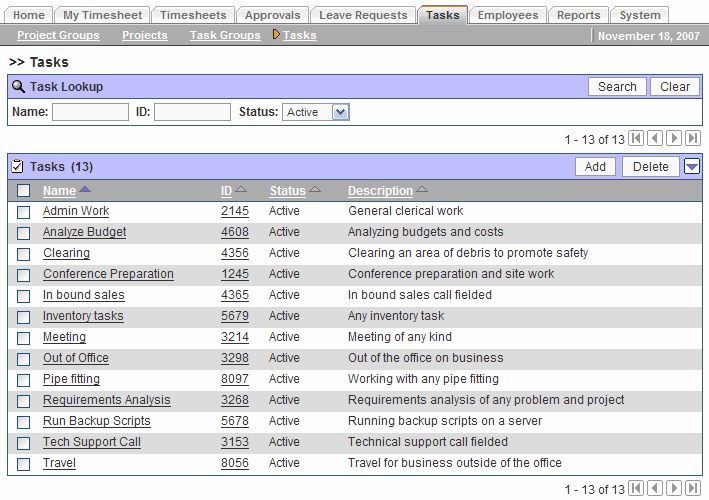
Breadcrumb Menu
Breadcrumb menus always shows you where you are in the system.
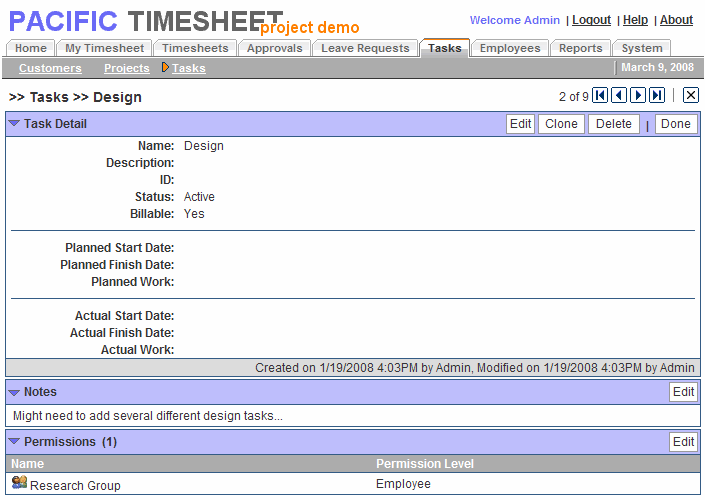
Configuration Tools
Configuration tools such as import/export utilities and web services for all object data, timesheet and asset entry data make setup and updating the system simple and easy.
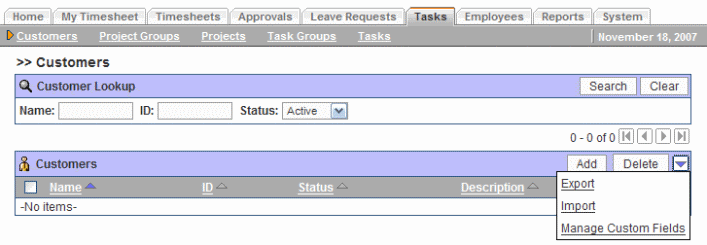
International Language Support
Pacific Timesheet supports multiple languages and locales. Other languages include French, Spanish, Chinese, and more are coming every month.