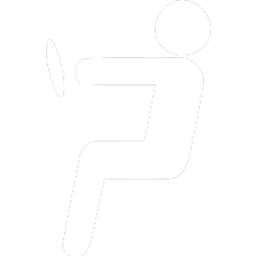- Tour Home
- Payroll Timesheets
- Time & Attendance
- Time Off Management
- Project Timesheet
- Project/Job Management
- Resource Allocation
- Special Timesheet Features
- Timesheet Approvals
- Timesheet Reporting
- Ease of Use
- Notifications
- Employee Self Service
- International Languages
- Integration | Web Services
- Security
- Managing Groups
- Tablets and Smartphones
- Construction & Field Services
I approve.

Approvals
Automated approvals allow your managers to easily approve individual employee timesheets, crew timesheets, asset entries and logs from multiple locations. Configurable approval screen templates allow managers to see the data they need to finalize approvals.Multiple Approvals
Multiple approvals mean you can have a variety of approval workflows such as supervisor approval, payroll approval and billing approval. Each approver level can have backup approvers. All approvals and rejections are audited.
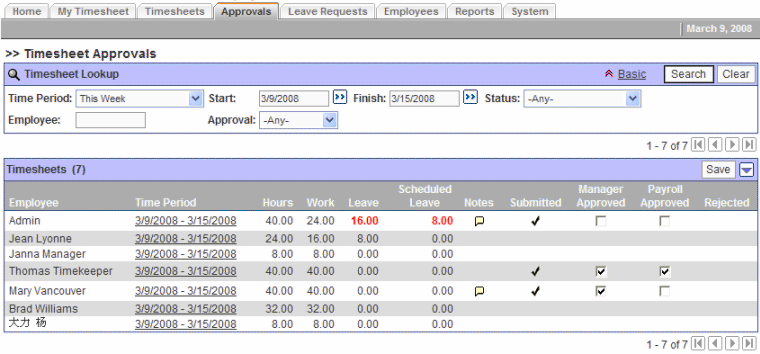
Approval Routing
Employee Timesheets or Time Off requests can be submitted to the system with any approval route.
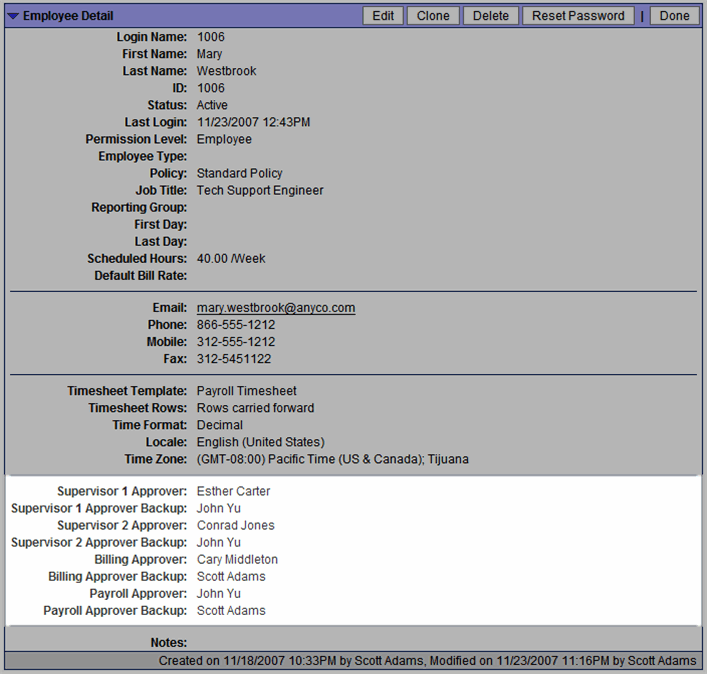
Supervisor & Project Manager Approvals
You can designate Supervisor Approval levels and/or Project Manager Approval levels to ensure that time and work data are accurate for payroll, billing and project costing.
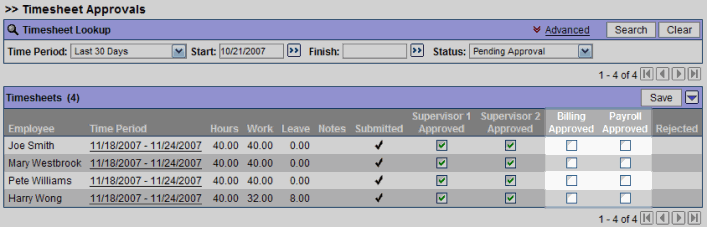
Rejections
Timesheets and Time Off requests can be rejected by an approver with reasons for the rejection routed back to the employee.
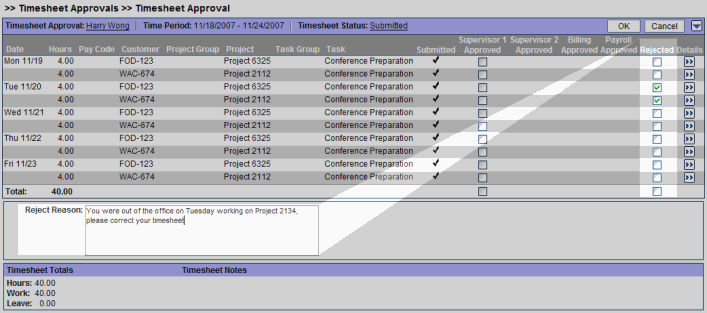
Configurable Dashboards
Approvers can customize their approval dashboard to display whatever employee timesheet data they might need to facilitate the approval process.
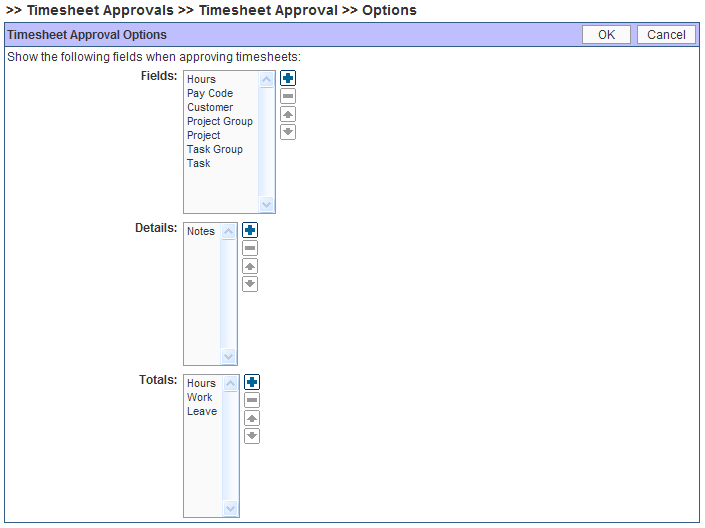
Notifications
Standard automated notices include timesheet submission, approval and rejection reminders, as well as time off request approval and rejection reminders. All notice templates can be edited for easy customization for your organization.
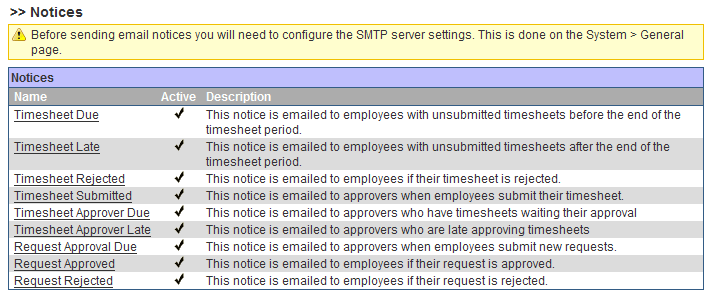
Employee Self-Service
Employee self-service features allow users to control their timesheet preferences and monitor the status of their submissions and requests. User Account Settings Employee account settings allow users to control their timesheet preferences, update contact information, select their locale, time entry format, and timesheet copy forward settings.
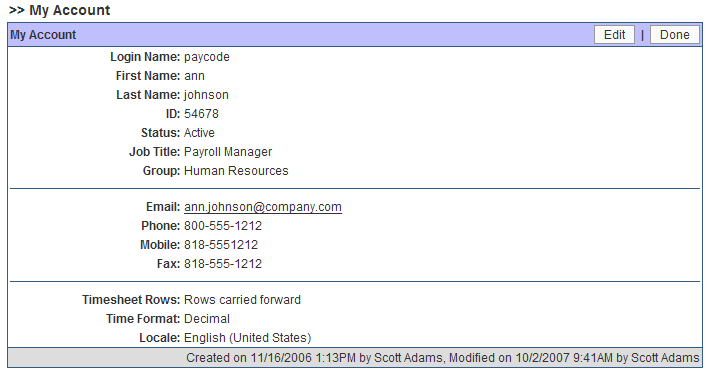
User Preferences Self-service also allows users to set how many pick list items are memorized by their timesheet and their default tab after logging in.
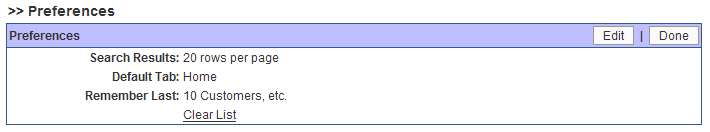
Timesheet Approval Status
Employees can monitor the progress of every approval level for a timesheet by clicking on Status. Status shows the time/date stamp and approver name for each approval.
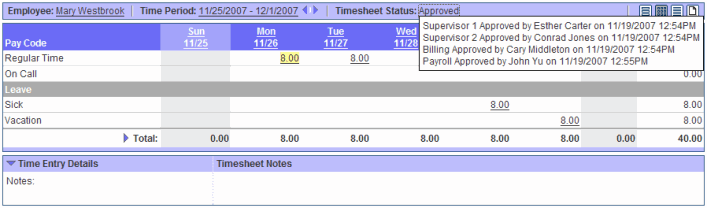
Standard automated notices include timesheet submission, approval and rejection reminders, as well as time off request approval and rejection reminders. All notice templates can be edited for easy customization for your organization.
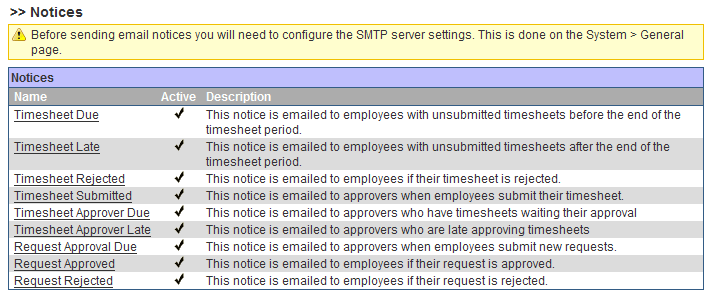
Employee Self-Service
Employee self-service features allow users to control their timesheet preferences and monitor the status of their submissions and requests. User Account Settings Employee account settings allow users to control their timesheet preferences, update contact information, select their locale, time entry format, and timesheet copy forward settings.
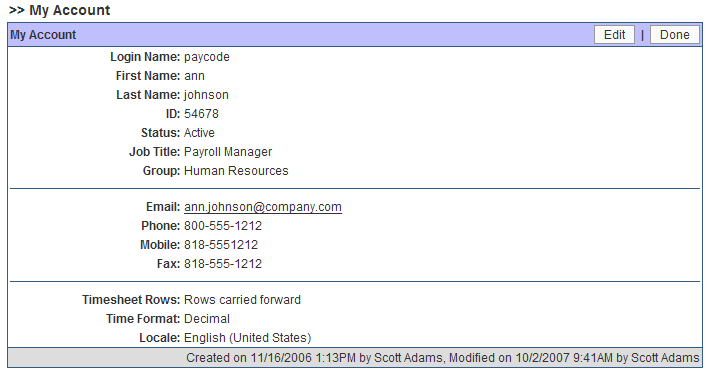
User Preferences Self-service also allows users to set how many pick list items are memorized by their timesheet and their default tab after logging in.
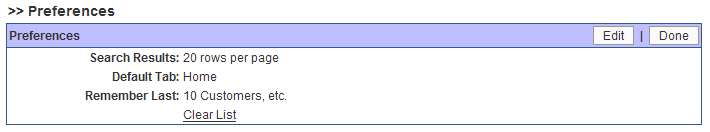
Timesheet Approval Status
Employees can monitor the progress of every approval level for a timesheet by clicking on Status. Status shows the time/date stamp and approver name for each approval.
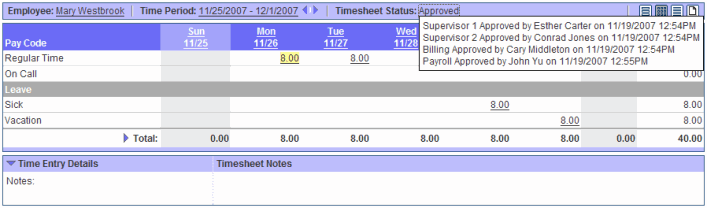
Next:
Custom Reporting