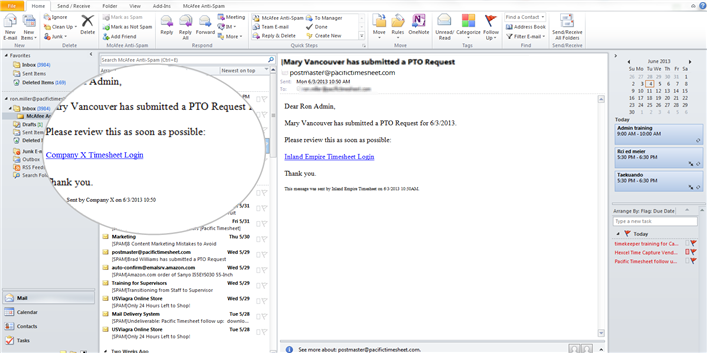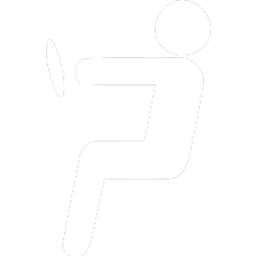- Tour Home
- Payroll Timesheets
- Time & Attendance
- Time Off Management
- Project Timesheet
- Project/Job Management
- Resource Allocation
- Special Timesheet Features
- Timesheet Approvals
- Timesheet Reporting
- Ease of Use
- Notifications
- Employee Self Service
- International Languages
- Integration | Web Services
- Security
- Managing Groups
- Tablets and Smartphones
- Construction & Field Services
Who's out?

Time Off & Absence Management
Time Off and Absence Management features allow employees to track available time off balances, request time off, and have requests approved by multiple and backup approvers. When making requests employees can see forecasts of future time off balances. The system can support multiple holiday schedules made by locale or country groups. Email notifications notify approvers of new time off requests, and tell employees when requests are approved or rejected with detailed reasons. Request approvals can be escalated to backup approvers when approval deadlines are missed.
Time Off Accrual Rules
Time off balance and accruals rules for any time period: weekly, biweekly, semi-monthly, monthly or yearly. Custom rollovers for any time period, maximum balances or caps, and minimum balance rules. 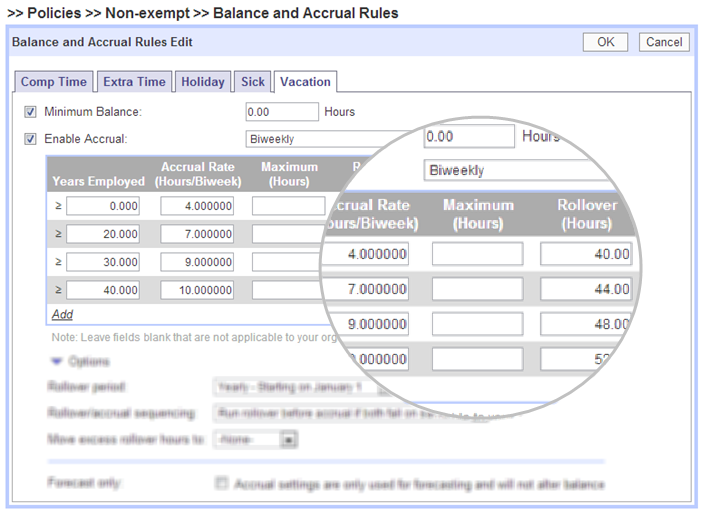
Time Off Balances & Requests
Employees can view their available Time Off balances on their home page. They can also request Time Off and check the status of previous Time Off requests. If a Time Off request is rejected, employees can drill in to see the approver's reasons for the rejection. 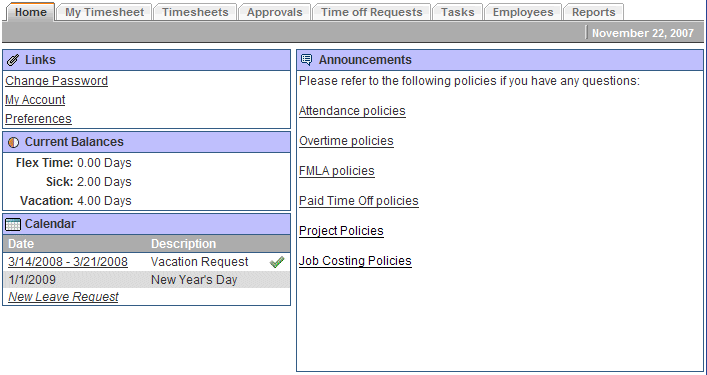
Time Off Request Form
Employee can fill out a new request while being reminded of their available Time Off balances before they submit a request.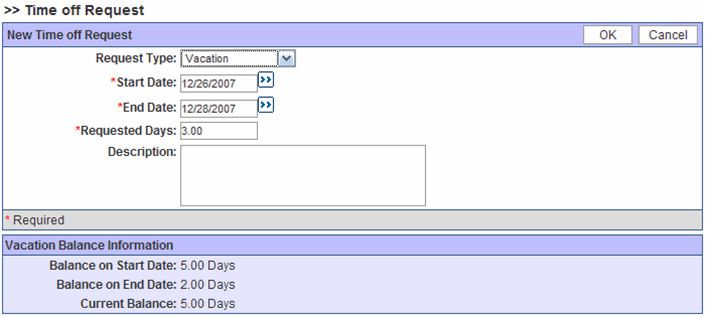
Time Off Rejection/Reasons
Employees can drill into a rejected request and learn the reasons for the rejection.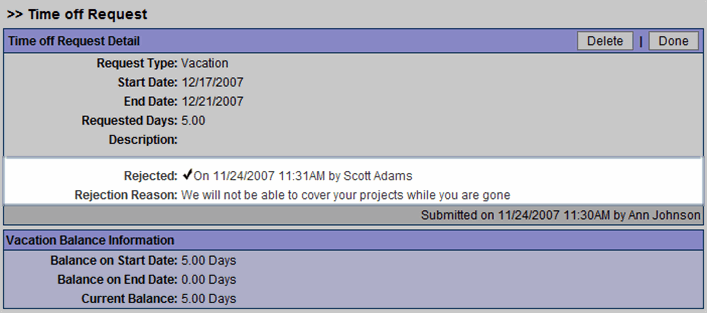
Time Off Approvals
Multiple managers can approve or reject Time Off requests. Employee Time Off balance information and approval status or rejection reasons are displayed on the approval screen.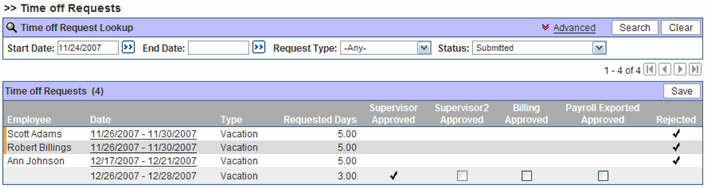
Time Off Approval Notifications
Time off requests automatically notify approvers that there is a new time off request to approve. Time off aproval reminders can be triggered to go out a day or two later and Time off approval late notices can be sent each day until it is approved.