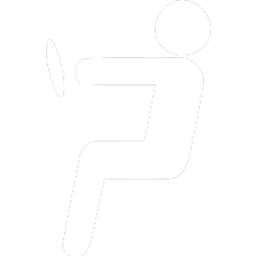The Ultimate Guide to Payroll Time & Expense Tracking
E-book
Learn how automating time and expense can significantly speed up and lower the cost of your payrolls.
What is payroll time and expense tracking?
Payroll time and expense tracking is defined as capturing all employee-related payment data during a pay period, processing it, and then paying them. Categories of pay data can be:
Pay Related to Employee Work Hours
Pay that is related to employee hours worked fall into three types: 1) pay for hours worked where the pay rate is a factor of how many hours are worked in a week and 2) pay in addition to hours worked based upon shifts, bonuses, call out or on call.- Normal and overtime work hours which can be paid by categorizing those hours into certain pay types such as:
- Regular Time (typically 1.0 times a base employee pay rate_
- Overtime (1.5 times a base employee pay rate)
- Double Time (2.0 times a base employee pay rate)
- Triple Time (3.0 times a base employee pay rate)
- Different bonuses or adders based upon the type of work or when the work is performed such as:
- Shift differential is paid when employee’s hours fall within a 2nd or 3rd shift which can be calculated a few ways:
- Paying an additional percentage more (e.g. 5%) more per hour so an employee earns 105% of his pay rate.
- Paying a certain dollar amount more (e.g. $2.00) to the hourly pay rate.
- Bonus amounts (e.g. a “spot bonus”) paid in dollars for performing certain types of work or for performing work that exceeds expectations.
- Call Out hours or rates are paid when an employee is “called out” to perform work outside of his normal work hours.
- On Call pay can be a flat amount paid to an employee for being “on call” during off hours, the weekend, or an entire week or other defined time period, or tracked as hours to be paid at a different on call rate outside of normal work hours.
- Shift differential is paid when employee’s hours fall within a 2nd or 3rd shift which can be calculated a few ways:
The key success factors to tracking and paying employees for their work hours and related pay is accurate coding and tracking of hours, and valid rules calculations.
Pay Related to Employee Leave Hours
- Leave or Time Off hours which can be paid after an employee utilizes any combination of leave:
- Vacation Time and/or Sick Time – which can accrue using years of service rules annually, monthly or each pay period.
- Paid Time Off (PTO) – which accrue usually in place of Vacation and Sick using similar accrual rules.
- Personal Time – which usually accrue once per year
- Jury Duty, Military L eave or Bereavement – which can be accrued or just taken when needed
- Comp Time or Time in lieu – which includes overtime worked hours that are booked into a comp time bank that can used for leave later.
- Other Leave - sabbatical leave, short term disability, etc.
The key success factors to tracking and paying employees for their leave hours and related pay is accurate tracking of leave hours and valid accrual rules and rollover calculations.
Reimbursements Related to Employee Expenses
- Per Diem is a daily rate based upon the location of an employee’s work being performed out of town. There are different types of per diem such as:
- Meals and Incidental Expenses (M&IE) These are a daily allowance for meals and incidental expenses used when lodging is provided without direct expense to the employee or not incurred at all.
- Lodging Plus M&IE is a per diem that covers lodging, meals and incidental expenses.
Per diem rates are set according to the location where an employee’s work is performed using federal per diem rates, or low and high per diem rates associated with the cost of living of different locations.
- Mileage is a form of reimbursement using a rate per mile for non-commuting miles driven by an employee using his personal vehicle.
- Travel and Entertainment Expenses are itemized travel, meals, lodging and incidental expenses incurred that are related to an employee’s work conducted outside his home office location.
While many of the above items might be used to calculate billable hours and expenses that will be invoiced to clients, for the purposes of payroll time and expense tracking we are only concerned with those items that affect employee pay for hours worked, time off or work-related expense reimbursements.
The key success factors to tracking and reimbursing employees for their work-related expenses is accurate expense tracking, multicurrency conversion, and adherence to corporate expense policies through approvals and validation rules.
Paper Timesheets Built-In Problems
- For large companies, paper Payroll timesheets will by necessity need to vary by job because of special job requirements. In these cases, it will never be advisable to standardize paper timesheet templates.
- Companies that do successfully standardize paper Payroll timesheet templates across a variety and jobs divisions can be very busy and difficult to read.
- Paper timesheets are the gold standard for notating timesheet corrections and adjustments. DCAA and other auditing standards require that electronic systems and software must emulate the audit trail provided by paper systems.
- Paper timesheets must always be submitted by hand, messenger, Fedex or fax.
- Paper timesheets when completed can be lost or damaged. There only back-up is imaging (e.g. using smartphone cameras) or Xerox copies.
- Paper timesheets must always be approved and sent on for further processing by messenger, mail, fax, or converted to an electronic image or data.
- Where physical signatures must be part of the audit trail, a timesheet image can be imported and attached to an electronic record of the timesheet.
- Rejections sometimes must be faxed, messengered, or converted into an image and sent back to supervisors.
- Paper timesheet processes have a built-in slowness factor that makes daily timesheet submission and approval not feasible (unless daily certified payroll is required).
Excel Payroll Timesheet Built-In Problems
- For large companies, Excel Payroll timesheets will by necessity need to vary by job, employee type or cost center because of job requirements. In these cases, it will be difficult or impossible to standardize Excel timesheet templates.]
- Companies that do successfully standardize Excel Payroll timesheet templates across a variety and jobs and cost centers are very busy and difficult to read.
- Excel templates can be used and modified to save time in timesheet preparation, however, this is usually done by administrative staff.
- Excel timesheets must be printed, obtain physical signatures and stored for safekeeping if they are to match paper timesheets in notating timesheet corrections and adjustments. DCAA and other auditing standards require that electronic systems and software must emulate the audit trail provided by paper systems.
- Excel timesheet distribution is handled by email, FTP, flash drive media, or in printed versions by hand, messenger, fedex or fax.
- Excel timesheets when completed can be lost or damaged, and their paper-based versions can be as well. There back-ups are file backups, and for their paper-based versions imaging (e.g. using smartphone cameras) or Xerox copies.
- Excel timesheets must always be emailed, faxed, messengered or converted to an electronic image for approvals.
- Where physical signatures must be part of the audit trail, a paper timesheet image can be copied into the Excel version of the timesheet.
- If physical signatures are required, rejections must be sent in a printed paper version by fax, messenger, or converted into an image and sent back to supervisors by email or FTP.
- Excel timesheet processes also have a built-in slowness factor that makes daily timesheet submission and approval not feasible (unless daily certified payroll is required).
In-House Development Built-in Problems
- The greatest problem with in-house developed systems is source code control, continuity and support over the long term. Today, development engineers and contractors move from company to company frequently so it is unlikely that continuous support for enhancements and updates should be expected beyond 18 – 24 months for any internally-developed Payroll timesheet application.
- In all cases, in-house Payroll timesheet software should be able to automatically setup employees with access to the appropriate pay or earnings codes and other data entry properties.
- An in-house system must have the ability to record physical signatures and have them stored for safekeeping if they are to match paper timesheets in notating timesheet corrections and adjustments. DCAA and other auditing standards require that electronic systems and software must emulate the audit trail provided by paper systems.
- An in-house system must be able to distribute timesheets by rendering them into a user client such as a browser on-demand. The system must also allow for the electronic printing, submission, approvals, rejections, corrections and reporting of timesheets.
- An in-house system must provide back-up and disaster recovery to as a backup to physical timesheets that might become lost or damaged.
- It should also allow for the storage of images of paper-based timesheets (e.g. using smartphone cameras) or PDF files copies.
- If signatures are required, submissions, approvals and rejections must be authenticated through the systems login and authentication features. The system must have a detailed audit trail recording date and time stamps and authorized users conducting those all audited actions.
- When developing an in-house system, databases should include MS Access, FoxPro for smaller systems and MS SQL Server or Oracle for larger systems. A design and database development resource can write a program that allows you to update employee, supervisor approval assignments and if needed, pay and earnings security access permissions for different classes or division employees.
- You can give access to the database by writing a user interface that allows system administrators the ability to assign supervisors to employees.
- You can write Payroll timesheet templates that can generate Payroll timesheets pre-filled with the employee identifying information, their proper pay or earnings codes, shift, job and other key information.
- You can write a Payroll timesheet application to allow for time off requests, automated accruals, other labor rules and policies such as overtime, missed meal penalties, and other rules.
- You can write a holiday scheduler that automatically schedules holidays and populates them on employee payroll timesheets with the correct hours according certain security permissions.
Project Phase
Requirements
|
Options:Internal business analystExternal consultant |
Database Development
|
Tool Options:MS SQL ServerMS AccessFoxPro |
Business Logic/
|
Tool Options:.NETJava/HTMLPHP |
Business Intelligence Reporting Tools |
Tool Options:TableauCrystal ReportsBusiness ObjectsCognos |
Data ExchangeTarget Systems |
Tool Options:ADPPaychexJD EdwardsSAPWorkDay |
Considerations When Buying Software
- General Features. There are certain general features that are the mark of an enterprise-class Payroll time and expense tracking system.
- Cloud and On-premise Software Options.
- Advanced construction payroll time and expense software should be available in cloud versions or self-hosted versions.
- Ability to provide application security using custom enterprise security permissions and secure application access using SSL, LDAP, Active Directory and extending the support of authentication to include single sign-on / identity access management solutions such as Azure AD, ADFS, Ping Federated, Okta, and OneLogin.
- Ability to support all major operating systems, databases, web servers and browsers.
- Ability to track employee hours using any data entry method whether employees are in the office, in a manufacturing plant or in the field.
- Multiple approval levels and backup approval levels for Payroll timesheets.
- Automated email reminders and notices to enforce timesheet submission and approval deadlines.
- Support for capturing hours either in pay code buckets or using automated pay rules.
- With these rules there should be support for various pay codes and types such as regular time, overtime, double time, triple time, shift differential, on call pay, cal out pay.
- There should be an ability to track and pay various leave pay codes for time off taken such as vacation, sick, PTO, personal time, jury duty, military leave, and short term disability.
- The ability to code and track leave taken as part of Family Medical Leave Act leave.
- Ability to support multiple time periods for payroll processing and reporting such as weekly, bi-weekly, semimonthly, monthly, quarterly, yearly, year to date, fiscal years and more.
- Ability to support multiple holiday schedules by division, group, state, province, country or country group for multiple employee types.
- Ability to support multiple billing rate options by union, job, cost code, client, or other variables.
- Ability to support multiple pay rate options by union, job, cost code, client, or other variables.
- Ability to support multiple employee types for payroll processing such as non-exempt, exempt, contractor, etc.
- Ability to customize system terminology to match company’s terminology for employees, assets, pay codes, time off, jobs, phases, cost codes and more.
- Ability to brand or private label the application using a company logo and web page names.
- Global support for multiple locales, languages and time zones.
- Support for DCAA compliance including audit trails of timesheet editing and system administrative changes.
- Support for daily certified payrolls including daily submission, approvals and reporting of payroll data.
- Data Synchronization and Web Services. If this information resides in an payroll, accounting, ERP system, the Payroll timesheet software should be able to synchronize Payroll timesheets with this information using auto-import utilities and/or web services.
- Automatically setup submission and approval workflows. There are required features to give a system the ability to automatically setup timesheet workflows.
- Automatically assign employees with proper timesheet template, access to earnings and pay codes.
- Ability to create Payroll timesheets using assigned templates allows different template requirements for different jobs, employee types, cost centers or payrolls within the same company.
- Ability create Payroll timesheet fields in the templates to track any entry properties such as regular time, overtime, double time, meals, units, conditions, measurements, and other fields. Payroll timesheets will be rendered using this template format automatically.
- Ability to validate data, policies and rules.
- Ability to restrict employees and resources certain approved pay or earnings codes.
- Ability to restrict employees to certain approved pay classes.
- Ability to process rules such as overtime and double time hours and other entries.
- Ability to process time off accruals and enforce other employee balance and accrual rules.
- Ability to enforce required fields are entered in time and expense sheets.
- Ability to restrict certain data field entry to managers with assigned security permissions.
- Ability to process time entry rules that prohibit time and units entry policies from being violated.
- Ability to process rounding rules where appropriate to ensure that hours and units data entry is uniform for payroll, accounting and billing.
- Ability to enforce rules that prevent data from being entered against inactive employees or cost centers.
- Ability to enforce rules that do not allow time off to be scheduled on non-work days
- Ability to enforce rules that do not allow time off submissions for past dates to violate current time off balances.
- Ability to enforce rules that do not allow time off submissions for future dates to violate future time off balances.
- Ability to support California rules such as California daily overtime, double time and consecutive day rules, the meal penalty rule and split shift premiums.
- Ability to support 9/80 compressed rules.
- Ability to enforce shift differentials and associated midnight split rules.
- Ability to support certain comp time or time in lieu policies.
- Supervisor Features. Once the electronic time and expense sheets are setup, supervisors should have several important usability features that are not available in paper or Excel timesheets:
- Ability to search for active employee timesheets that they have the security permissions to approve, reject, manage, edit, view or print.
- Ability to search for timesheet notes by keyword.
- Ability to search for employee timesheets using key properties such as name, ID, employee type, cost center and other key properties.
- Timesheet should memorize frequently used pay or earnings codes and display them in easy to use pick lists.
- Ability to add multiple pay or earnings codes, as in a paper timesheet, on demand, essentially extending the structure of the Payroll timesheet if needed without any administrative assistance.
- Copy previous timesheet setups from day to day, or time period to time period.
- Ability of employee to record any time off hours by pay code.
- Ability to schedule time off for employees they have permission to manage.
- Ability to approve time off requests from employees who request time off.
- Ability to electronically submit and/or supervisor approve Payroll timesheets. Ability to navigate to any past Payroll timesheet they have permission to manage, view, edit or print.
- Ability to summary submit or summary supervisor approve an entire week of Payroll timesheet entries.
- Ability to print Payroll timesheets for review and to obtain physical signatures if needed.
- Payroll Review/Approval Features. Once the electronic Payroll timesheets are submitted and supervisor-approved, payroll approvers should have several important usability features that are not available in paper or Excel timesheets:
- Ability to login to a simplified approval dashboard that displays the information needed by department or cost center to complete Payroll timesheet approvals.
- Ability to search for active daily and weekly Payroll timesheets that they have the security permissions to view, approve or reject.
- Ability to view employee hours by employee type or other subtotals.
- Ability to electronically approve employee hours, supervisor logs, accident reports and other submitted forms.
- Ability to send an automated rejection email notice with detailed reasons for the rejection to employees.
- Ability to payroll approve time off schedules for employees.
- Ability to navigate to any past Payroll timesheet you have permission to view or print.
- Ability to payroll approve by day or summary approve an entire week of Payroll timesheet entries.
- Ability to view custom reports and publish reports to supervisors.
- Ability to grant security permissions to select or all supervisors so they can create custom reports which when created are restricted to only their employees’ data.
- Ability to print Payroll timesheets for review and to obtain physical signatures if needed.
- Ability to export payroll data in a file format to payroll or ERP systems. They should be able to do this manually or as an automated scheduled event that would SFTP an export file to a defined location for another system.
- Payroll Employee Master File Data Synchronization. Payroll timesheet systems must be always be “in sync” with their payroll or ERP systems that are usually the system of record for all employee and cost center data. Payroll managers should have several important usability features that are not available in paper or Excel timesheets:
- Ability to have employee master file data automatically synchronize with the payroll timesheet system. This data should include, but is not limited to, employee data, supervisor assignments, cost center assignments, rates, and more.
- Ability to synchronize employee data using web services. Ability to use the payroll timesheet system as a system of record and create scheduled auto-exports of system object data to third party systems such as HR, payroll, scheduling, ERP or accounting systems.
Pacific Timesheet offers an enterprise-class best-of-breed time and expense tracking system for payroll. All of its features work together so you can capture, validate, approve, process and send your time and expense data to your payroll and/or ERP system in 1/10th the time of manual and other software methods.
Get a PDF version of:
"The Ultimate Guide to Payroll Time & Expense Tracking"