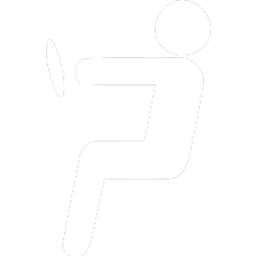When you're on the go.
Manage and track employee time, expenses, assets and logs. For users in any industry where you need to track information on the go. Whether it's project time and expenses, or tracking of work or service orders in the field, enter, submit and get approved any time, expense and tracking sheets. A product of Pacific Timesheet, Pacific Time runs on any iOS or Android device.
Enter and Submit Timesheets:
- Use Day or Week Views of Timesheet
- Search and select projects/jobs, tasks, & other work items
- Enter project/job hours
- Track attendance (optional)
- Enter leave manually
- Scheduled leave displays automatically
- Scheduled holidays display automatically
- Enter detailed time entry notes or other field values
- Enter per diem amounts
- Copy previous day’s entries
- Receive automated timesheet reminders and late notices
- Submit timesheet
- Monitor approvals/rejections
- Receive timesheet rejections with correction instructions
Create and Submit Expense Sheets:
- Create expense sheets with date ranges and descriptions
- Create expense entries by expense type
- Enter per diem amounts
- Code entries by client, project & other work items
- Track expense item in local currency
- Enter detailed expense descriptions (required) and notes
- Attach receipt image using iPhone/iPad camera or gallery
- Track payment method, personal or billable expense
- Track meeting attendees.
- View reimbursement amount in your currency
- Submit expense sheet
- Monitor approvals/rejections
- Receive expense sheet rejection notices with correction instructions
Request Leave:
- Create and submit leave requests like vacation or PTO
- Leave request balance forecast shows negative balances
- Errors for leave requests exceeding available balance
- Monitor leave approvals/rejections
- Receive leave approval notices with approval instructions
- Receive leave rejection notices with rejection reasons
- Approved leave automatically pushes onto future timesheets
Holiday Schedules:
- Scheduled holidays automatically push onto timesheets
- Holidays appear automatically on schedule of upcoming leave
- Multiple holiday schedules
Leave Balance History:
- View current balance for all leave types
- View leave balance history of all leave types
- Detailed audit log of all leave balance changes
- View detailed log of accruals, dates, rules & years of service
- View leave approvals/rejections
Asset and Production Tracking:
- Materials tracking by asset name, ID, class, costs, billings
- Vehicle/equipment tracking by name, ID, odometer readings
- Production tracking by asset, project/job cost code, task
Documentation and Logs:
- Incident and accident logs
- Daily activity logs
- Safety meeting logs
- Daily work plans
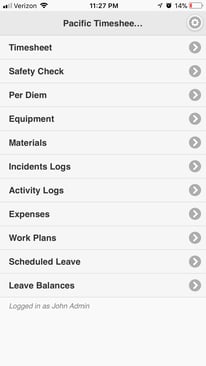
timesheet
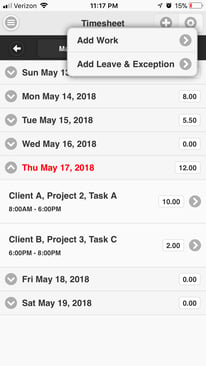
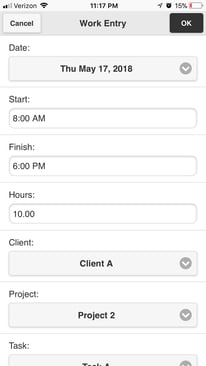
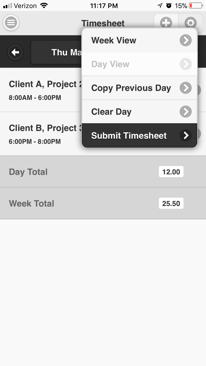
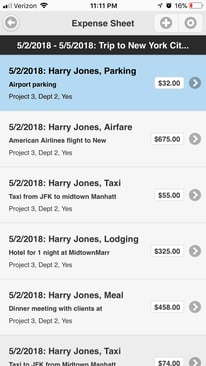
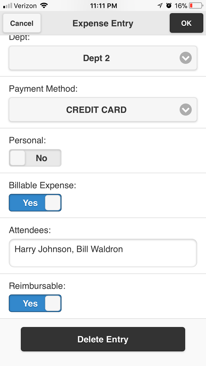
Pacific Time & Pacific Timesheet

Pacific Time, like the Pacific Timesheet enterprise system, is one of the most flexible mobile apps for employee time and expense. Pacific Time is the mobile app that allows users in the field or on the go to capture their time, expense, asset and log data quickly and seamlessly. Pacific Timesheet has the administrative tools you need to manage and deploy jobs, phases, cost codes to the field, or make employees, equipment and other resources available to users like foremen, supervisors and project managers. With both, you can manage and track everything you need, on and offline, in the field, office or plant.
Pacific Time supports many industries & divisions in one system

Pacific Time and Pacific Timesheet are built for the enterprise. The key to Pacific Time is advanced system templates, sheets, screens, policies and rules, configured in the cloud, that drive the setup of every mobile device automatically without fail. Allowing you to run every division and department of your business, with all their different requirements, on one system.
How to try Pacific Time & Pacific Timesheet
You can try Pacific Time as part of a Pacific Timesheet free 30-day trial now. Test a variety of sheets, templates, policies and workflows for your different divisions and departments. Pacific Timesheet provides full support during your free trial.
Download & install Pacific Time apps