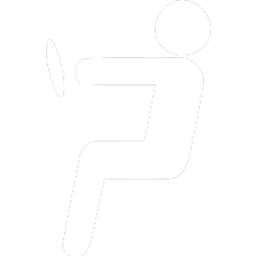APPROVE AND REVIEW
In any construction and field services management system, there are two gates that submitted time, expense, asset and log sheets must pass through:
- Approvers - the first levels of approval are supervisors, superintendents, general foremen, project managers.
- Reviewers - further upstream are project accounting and payroll staff, reviewers who check and correct cost codes, billing codes and other data before it's posted to accounting and payroll systems.
- Reviewer and Approver Assignments
Key to our review and approval assignments are custom security permissions that allow users to view (review), approve/reject, or edit and correct any data. You can assign permissions to review and approve submitted data by: crew, group, department, employee, projects/job, and client. In addition, you can make these assignments to particular crew and employee timesheets, leave requests, expense entries, expense sheets, asset entries, asset sheets, log entries and log sheets. For example, you can allow superintendents to approve (or edit) timesheets, or only approve/reject. You can allow project accounting and payroll to not approve but they could edit and re-approve. So whatever the responsibilities of your supervisors, superintendents, project managers and others, you can assign them the custom permissions they need to get their job done. - Automated review and approval of crew sheets
Crew sheet approvals workflow allows for up to four levels of approval, with backups at each level, to approve or reject crew sheets. Foreman and crew leads can submit and approve, and you can define additional approvers such as superintendents, general foremen, project managers and client approvers. Each can have their own approval assignments by crew, groups of crews, superintendent or GF groups or other defined groups.. - Automated approvals for employees
Employee timesheet, expense sheet, leave request, asset, incident and log sheet approvals can be defined with custom approval paths with up to four levels of approval, and backup approvals at each level. - Automated approvals for projects/jobs
Project time and expense dashboards allow for project manager approvals where multiple levels of approval can be assigned by project. - Payroll manager approvals
Payroll managers can have a payroll approval level that tags employee timesheets and expense sheets as payroll processed or paid. - Billing manager approvals
Billing managers can have a billing approval level that tags timesheets as billing exported or billed. - Timesheet, expense sheet, leave request, asset and log sheet rejections/comments
Approvers can reject any time, expense, leave request, asset or log sheet with detailed rejection comments or correction instructions. All sheet submitters are notified automatically of rejection. - Time off approval messages
Approvers can approve any employee leave request by including special instructions. - Summary approvals
Summary approvals allow approvers to approve or reject all entries at the sheet or summary level based upon summary information such as total hours, expense, leave or other summary data. - Entry details approval
Any approver can be setup to approve or reject line-item entries. - Approval status reports
A report generated from approval dashboards that shows the details of time and expense sheets filtered by time period, status and approval level.
- Multiple billing and pay rates/rules
Manage the assignment of bill rates and pay rates by different variables. For billing, assign bill rates by two factors such as job/project, job class or billing code. In this case, the bill rate for job 100 for billing code 250 equals $75.00 USD, so for 100 hours of standard time work there would be a calculated bill amount of $7,500.00 USD. The same applies for pay rates. Custom reports can break down jobs by bill rates, billings, pay rates, pay or cost amounts and profitability. All data can be sent to third party systems as raw data or as calculated bill and pay amounts. - Bill amounts
Calculate billing amounts using customized billing rates can be used in custom job billing, revenue and profitability reports. - Multiple pay rates/rules
Manage the assignment of pay and cost rates by job/project, job class or billing code, e.g.pay rate for job 100 for billing code 250 equals $45.00 USD.
COMPLIANCE:
- DCAA compliant
DCAA compliance features includes extensive auditing of system administrative changes, approvals and rejections, timesheet corrections and other features. - J2EE compliant
J2EE compliance means that Pacific Timesheet runs on any operating system and middleware. - W3C compliant
W3C compliance means that Pacific Timesheet uses standards-based HTTP, HTML, XML and CSS, allowing it to operate in all compliant web browsers. - SQL compliant
Supports SQL 2003-compliant DBMSs, including MySQL, Oracle and Microsoft SQL Server.
DATA ENTRY METHODS:
- Browser-based web portal
Supports any browser: IE, Firefox, Safari and others. - PDA/cell phone data entry
Supports all major form factors. - Time clocks (Networked and Wireless)
Supports a variety of networked, wireless and IP addressable time clock devices: biometric, proximity, badge swipe, PIN entry. - IVR (Interactive Voice Response)
Employees call in time to 800 numbers. Largest IVR data centers in North America. - Punch in/out crews
Handheld crew time keeping interface. - Submission certification
Require browser users to certify that their timesheet information is true and correct.
EASE OF USE:
- Forgot password handling
Employees can request a new password automatically, for improved employee self-service. - Multiple timesheet views
Users have week views, day views, summary views and other views of timesheets. - Show/hide totals
Show/hide totals to save screen space. - Show/hide object data
Object profiles can store and show/hide extensive profile data. - Terminology configurable
Customize key system terminology to match your organization's terminology. - Easy installation
Software installs in four minutes. - Support any operating system
All major operating systems supported, including Windows Server, XP, Vista, Linux, Mac OSX and others - Lookup/search utilities
Find any profile or data using keyword and data search tools.
EMPLOYEES:
- Unlimited employee types
Customizable for payroll, policies and rules configuration. - Submission/approval workflow
Customize multiple approvals levels plus backup approvers. - Unlimited custom fields
Extend employee profile data with more than ten data types.
- Effective dates
First day and last day restrict employee access to timesheets. - Multiple locale support
Support for more than 75 locales can be configured by employee, with translations for French, Spanish, Chinese and other languages. - One stop profile management
Can manage all key employee data from profile including balances.
EXTENSIBILITY:
- Custom system objects
Extend the system with custom objects. - Brand system with logo
Private label the system with your company logo. - Unlimited custom fields
Customize, extend and enhance reporting on all system objects with unlimited custom fields with up to ten different data types.
FAIR LABOR STANDARDS ACT COMPLIANCE (FLSA COMPLIANCE):
- Shift differential and bonus pay time tracking
FLSA requires tracking non-overtime premium payments including shift differentials and premiums paid for hazardous, arduous or dirty work. - Regular rate of pay calculations
Regular rate of pay calculations can be based upon hourly rates, salary, commission, piece work and a piece rates.
GLOBAL SUPPORT:
- Locale support: 75+ locales
Time, date, number formats for timesheets for more than 75 locales worldwide. - Foreign Language support
French, Spanish, Italian, Chinese and other language support.
INTEGRATIONS:
- Payroll integrations
Support integration with 250 + payrolls. - Accounting integrations
Support virtually any accounting system integration. - Configurable export utility
Can create custom exports. - Web services: REST/SOAP
Web services can provide scheduled or real time data synchronization between systems. - Synchronize employee data
Synchronize Pacific Timesheet with HR systems such as Abra. - Synchronize project/job data
Synchronize Pacific Timesheet with accounting and project/resource management systems. - Import/export utilities
Easily setup, add new records and update existing records for all objects in the system.
PROJECT/JOB COSTING:
- Cost codes
Track cost codes on jobs by employee. - Task codes
Track task codes by project, employee, client, phase and portfolio. - Multiple billing rates & rules
Cost jobs/tasks/projects using custom billing rules/policies. - Multiple pay rates & rules
Pay jobs/tasks/projects using custom pay rules/policies. - Job cost reporting
Extensive and customizable job costing reports.
NOTIFICATIONS:
- Employee reminder notifications
Remind employees to complete timesheets. - Supervisor reminder notifications
- Late notices
Late notices sent to employees late in submitting and supervisors late in approving timesheets.
- New time off request notices
Approver notification of new pending time off request requiring their approval or rejection. - Timesheet rejection notices
Email notification contains system link and key information. - Policy or rule violation notices
Messages embedded in the timesheet or system page.
POLICIES AND RULES:
- Custom rules validation
Validate timesheet data entry rules upon submission or save. - Multiple pay rates & rules
Pay jobs/tasks/projects using custom pay rules/policies. - Multiple billing rates & rules
Cost jobs/tasks/projects using custom billing rules/policies. - Unlimited policies and rules
Pacific Timesheet policy and rules engine allows technical services to deliver any custom rule. - Schedule rules
Enforce scheduled hours. - Shift differential rules
FLSA compliant shift differential rules support. Regular rate of pay overtime calculations. - Balance and accrual policies
Enforce balance minimums and accrue different balances using different accrual formulas. - Balance rollover policies
For different employee types, designate custom rollover rules and policies for different balances. - Overtime rules
Supports all overtime rules including California overtime. Daily rules, period rules. - Time entry rules
Enforce minimum and maximum time entry rules. - Flex time rules and policies
Enforce flex time accrual and usage rules.
PRICING:
- Active user licensing
A user license covers an active timesheet and/or system login. - Software as a service
Online ASP Services are priced as a per user per month fee. - Software purchase
Software purchase is of a one-time perpetual user license fee. - Software leasing
An annual leasing fee is paid for the license to host the software.
PROJECT MANAGEMENT:
- Project management dashboard
Project manager dashboard allows manager to see and manage all key aspects of a project from one screen. - Percent complete
Calculates the percentage of work item completion real time. - Project status tracking
Project manager's status of the project. - Request management
Users can request proposed projects to be approved and budgeted. - Work breakdown structure
Define different levels to any portfolio or project system wide. - Portfolio management
Use the WBS to manage project portfolios. - Client portfolio management
Use the WBS to manage client portfolios.
REPORTING:
- Reporting templates
Use preconfigured reporting templates to run summary and details reports on major system objects. - Reporting filters
After running any report, filters allow you to dynamically focus on various data subsets. - Track login IP address
Track the login IP address of all users. - System admin auditing
DCAA compliant tracking of all system administrative changes. - Login audit trail
Easily access user login activity. - Customizing reports
Use preconfigured reporting templates to create custom reports on the fly.
- Billing reports
Billing rate and billing amounts by employee, project, customer, or any other system field. - Job cost reports
Job or cost code rate and billing amounts by employee, project, customer, or any other system field. - Overtime reports
Overtime reports by employee, group, employee status or other variables. - Employee details reports
List report, that can be customized, that shows detailed employee profile data. - Attendance reports
Reports on daily attendance, and punch board report. - Summary reports
Summary reports that summarize detailed data for system data. - Details reports
Details reports that show every detail of transactions. - Publish reports
Publish custom reports and distribute them to managers or other users. - Configurable date ranges
Preconfigure date ranges. - Custom date ranges
Customize the date range for any report.
SCHEDULING:
- Employee/resource scheduling
Schedule time off and work hours. - Skills reports for assignment
Custom skills matrix reports.
SHIFT DIFFERENTIALS & SHIFT PREMIUMS:
- Shift schedules and shift differentials
Create shifts for any work schedule including "weekend shifts" or "holiday shifts". Track start times, finish times and hours for an unlimited number of shifts. - Shift premium tracking
Pay employees by a shift premium set as a percentage or currency amount. - FLSA Regular rate of pay calculations for overtime
Use regular rate of pay calculations to properly calculate overtime pay.
SECURITY:
- Account security
Strong password support and account security ensure that only authorized users access the system. - Permissions security
Roles-based security allows you to create custom permission levels to control access to various system areas. - LDAP support
Single sign on support using LDAP standards. - Active Directory support
Single sign on support using Active Directory. - Single Sign On (SSO)
Support for third party single sign on (SSO) such as SiteMinder and OpenID.
TIMESHEET TEMPLATES:
- Payroll timesheets
For exempt, non-exempt employees, or other employee types such as contractors. - Project timesheets
Timesheet templates that track all hours and details by work item. - Job timesheets
Timesheet templates that track all hours and details by job and/or cost code. - Project and attendance
An attendance widget for project-oriented workers to track in/out times. - Time and attendance
Punch in/out , Clock in/out interface that capture punches real time. - Time entry details
Unlimited number of time entry details can be captured in each hours entry. - Timesheet comments
Global timesheet comments on the entire time period. - Timesheet templates (unlimited)
You can create unlimited number of completely customizable timesheet templates. - Percent time entry template
Used by exempt employees in research and development organizations or internal resource unit employees.
TIME OFF:
- Time off requests
Employees can request any type of leave. - Time off tracking
Employee record time off taken on timesheets. - Time off balances (unlimited)
You can have an unlimited number of time off balances. - Unlimited pay codes
You can have an unlimited number of completely configurable pay codes. - Pay code permissions
You can assign pay codes to different sets of employees. - Comp time
Setup and manage comp time banks and rules. - Flex time banks
Setup and manage flex time banks and rules. - FMLA support
Setup and manage FMLA policies and rules. - Leave accruals
You can enable accruals for an unlimited number of balances. - Balance and accrual policies
Enforce balance minimums and accrue different balances using different accrual formulas. - Balance rollover policies
For different employee types, designate custom rollover rules and policies for different balances.
TIME PERIODS:
- Weekly timesheet, weekly time period
Multiple weekly time periods in the same system with any start day Monday through Sunday. - Biweekly timesheet, biweekly time period
Multiple biweekly time periods in the same system with any start date. - Semi-monthly or semimonthly time period
Semi-monthly time periods with any start dates for each month such the 1st and 15th of each month. - Monthly time period
Monthly time periods in the same system. - Quad weekly time period
Quad weekly time periods or four week time periods that function like a double biweekly time period. - Custom time period or irregular time period
Custom time periods that can be configured for any custom date range. Custom time period configurator allows you to schedule time periods for years in advance.
APPROVALS:
- Automated approvals
Automated approvals workflow that allows employees and resources to submit detailed timesheets and time tracking data to multiple approvers. System users can track the approval process at every stage. - Approval dashboards
Approvers can configure their own approval dashboard views of timesheet data for their approvals. - Multiple approvals
The system allows many approval levels, each configured within the employee's profile. - Backup approvals
Each approval level has backup approvers who can step in any time to approve for an approver. - Payroll manager approvals
Payroll managers can have a payroll approval that tags timesheets as payroll exported or paid. - Billing manager approvals
Billing managers can have a billing approval that tags timesheets as billing exported or billed. - Supervisor approvals
Supervisor approvals allow for direct reports to be accountable to their supervisors on time worked, time off requested and taken. - Timesheet rejections/comments
Approvers can reject any timesheet time entry with detailed rejections comments or instructions. - Time off rejections/comments
Approvers can reject any leave request with detailed rejection comments or instructions. - Summary approvals
Allows approvers to approve or reject timesheets at the summary level based upon summary information such as total hours or leave. - Details approvals
Approvers can make detailed partial approvals on timesheet line items. - Employee timesheet status
Employees can check the status of a timesheet real time by clicking on the status link. - Timesheet status reports
A report generated from approval dashboards that shows the details of timesheets filtered by time period, status and approval level.
BILLING:
- Multiple billing rates/rules
Apply billing rates and rules by project, employee or other system objects. - Billing amounts
Calculate billing amounts using customized billing rules.
COMPLIANCE:
- DCAA compliant
DCAA compliance features includes extensive auditing of system administrative changes, approvals and rejections, timesheet corrections and other features. - J2EE compliant
J2EE compliance means that Pacific Timesheet runs on any operating system and middleware. - W3C compliant
W3C compliance means that Pacific Timesheet uses standards-based HTTP, HTML, XML and CSS, allowing it to operate in all compliant web browsers. - SQL compliant
Supports SQL 2003-compliant DBMSs, including MySQL, Oracle and Microsoft SQL Server.
DATA ENTRY METHODS:
- Browser-based web portal
Supports any browser: IE, Firefox, Safari and others. - PDA/cell phone data entry
Supports all major form factors. - Time clocks (Networked and Wireless)
Supports a variety of networked, wireless and IP addressable time clock devices: biometric, proximity, badge swipe, PIN entry. - IVR (Interactive Voice Response)
Employees call in time to 800 numbers. Largest IVR data centers in North America. - Punch in/out crews
Handheld crew time keeping interface. - Submission certification
Require browser users to certify that their timesheet information is true and correct.
EASE OF USE:
- Forgot password handling
Employees can request a new password automatically, for improved employee self-service. - Multiple timesheet views
Users have week views, day views, summary views and other views of timesheets. - Show/hide totals
Show/hide totals to save screen space. - Show/hide object data
Object profiles can store and show/hide extensive profile data. - Terminology configurable
Customize key system terminology to match your organization's terminology. - Easy installation
Software installs in four minutes. - Support any operating system
All major operating systems supported, including Windows Server, XP, Vista, Linux, Mac OSX and others - Lookup/search utilities
Find any profile or data using keyword and data search tools.
EMPLOYEES:
- Unlimited employee types
Customizable for payroll, policies and rules configuration. - Submission/approval workflow
Customize multiple approvals levels plus backup approvers. - Unlimited custom fields
Extend employee profile data with more than ten data types. - Effective dates
First day and last day restrict employee access to timesheets. - Multiple locale support
Support for more than 75 locales can be configured by employee, with translations for French, Spanish, Chinese and other languages. - One stop profile management
Can manage all key employee data from profile including balances.
EXTENSIBILITY:
- Custom system objects
Extend the system with custom objects. - Brand system with logo
Private label the system with your company logo. - Unlimited custom fields
Customize, extend and enhance reporting on all system objects with unlimited custom fields with up to ten different data types.
FAIR LABOR STANDARDS ACT COMPLIANCE (FLSA COMPLIANCE):
- Shift differential and bonus pay time tracking
FLSA requires tracking non-overtime premium payments including shift differentials and premiums paid for hazardous, arduous or dirty work. - Regular rate of pay calculations
Regular rate of pay calculations can be based upon hourly rates, salary, commission, piece work and a piece rates.
GLOBAL SUPPORT:
- Locale support: 75+ locales
Time, date, number formats for timesheets for more than 75 locales worldwide. - Foreign Language support
French, Spanish, Italian, Chinese and other language support.
- Payroll integrations
Support integration with 250 + payrolls. - Accounting integrations
Support virtually any accounting system integration. - Configurable export utility
Can create custom exports. - Web services: REST/SOAP
Web services can provide scheduled or real time data synchronization between systems. - Synchronize employee data
Synchronize Pacific Timesheet with HR systems such as Abra. - Synchronize project/job data
Synchronize Pacific Timesheet with accounting and project/resource management systems. - Import/export utilities
Easily setup, add new records and update existing records for all objects in the system.
PROJECT/JOB COSTING:
- Cost codes
Track cost codes on jobs by employee. - Task codes
Track task codes by project, employee, client, phase and portfolio. - Multiple billing rates & rules
Cost jobs/tasks/projects using custom billing rules/policies. - Multiple pay rates & rules
Pay jobs/tasks/projects using custom pay rules/policies. - Job cost reporting
Extensive and customizable job costing reports.
NOTIFICATIONS:
- Employee reminder notifications
Remind employees to complete timesheets. - Supervisor reminder notifications
- Late notices
Late notices sent to employees late in submitting and supervisors late in approving timesheets. - New time off request notices
Approver notification of new pending time off request requiring their approval or rejection. - Timesheet rejection notices
Email notification contains system link and key information. - Policy or rule violation notices
Messages embedded in the timesheet or system page.
POLICIES AND RULES:
- Custom rules validation
Validate timesheet data entry rules upon submission or save. - Multiple pay rates & rules
Pay jobs/tasks/projects using custom pay rules/policies. - Multiple billing rates & rules
Cost jobs/tasks/projects using custom billing rules/policies. - Unlimited policies and rules
Pacific Timesheet policy and rules engine allows technical services to deliver any custom rule. - Schedule rules
Enforce scheduled hours. - Shift differential rules
FLSA compliant shift differential rules support. Regular rate of pay overtime calculations. - Balance and accrual policies
Enforce balance minimums and accrue different balances using different accrual formulas. - Balance rollover policies
For different employee types, designate custom rollover rules and policies for different balances. - Overtime rules
Supports all overtime rules including California overtime. Daily rules, period rules. - Time entry rules
Enforce minimum and maximum time entry rules. - Flex time rules and policies
Enforce flex time accrual and usage rules.
PRICING:
- Active user licensing
A user license covers an active timesheet and/or system login. - Software as a service
Online ASP Services are priced as a per user per month fee. - Software purchase
Software purchase is of a one-time perpetual user license fee. - Software leasing
An annual leasing fee is paid for the license to host the software.
PROJECT MANAGEMENT:
- Project management dashboard
Project manager dashboard allows manager to see and manage all key aspects of a project from one screen. - Percent complete
Calculates the percentage of work item completion real time. - Project status tracking
Project manager's status of the project. - Request management
Users can request proposed projects to be approved and budgeted. - Work breakdown structure
Define different levels to any portfolio or project system wide. - Portfolio management
Use the WBS to manage project portfolios. - Client portfolio management
Use the WBS to manage client portfolios.
REPORTING:
- Reporting templates
Use preconfigured reporting templates to run summary and details reports on major system objects. - Reporting filters
After running any report, filters allow you to dynamically focus on various data subsets. - Track login IP address
Track the login IP address of all users. - System admin auditing
DCAA compliant tracking of all system administrative changes. - Login audit trail
Easily access user login activity. - Customizing reports
Use preconfigured reporting templates to create custom reports on the fly. - Billing reports
Billing rate and billing amounts by employee, project, customer, or any other system field. - Job cost reports
Job or cost code rate and billing amounts by employee, project, customer, or any other system field. - Overtime reports
Overtime reports by employee, group, employee status or other variables. - Employee details reports
List report, that can be customized, that shows detailed employee profile data. - Attendance reports
Reports on daily attendance, and punch board report. - Summary reports
Summary reports that summarize detailed data for system data. - Details reports
Details reports that show every detail of transactions. - Publish reports
Publish custom reports and distribute them to managers or other users. - Configurable date ranges
Preconfigure date ranges. - Custom date ranges
Customize the date range for any report.
SCHEDULING:
- Employee/resource scheduling
Schedule time off and work hours. - Skills reports for assignment
Custom skills matrix reports.
SHIFT DIFFERENTIALS & SHIFT PREMIUMS:
- Shift schedules and shift differentials
Create shifts for any work schedule including "weekend shifts" or "holiday shifts". Track start times, finish times and hours for an unlimited number of shifts. - Shift premium tracking
Pay employees by a shift premium set as a percentage or currency amount. - FLSA Regular rate of pay calculations for overtime
Use regular rate of pay calculations to properly calculate overtime pay.
SECURITY:
- Account security
Strong password support and account security ensure that only authorized users access the system. - Permissions security
Roles-based security allows you to create custom permission levels to control access to various system areas. - LDAP support
Single sign on support using LDAP standards. - Active Directory support
Single sign on support using Active Directory.
- Single Sign On
Support for third party single sign on (SSO) such as SiteMinder and OpenID.
TIMESHEET TEMPLATES:
- Payroll timesheets
For exempt, non-exempt employees, or other employee types such as contractors. - Project timesheets
Timesheet templates that track all hours and details by work item. - Job timesheets
Timesheet templates that track all hours and details by job and/or cost code. - Project and attendance
An attendance widget for project-oriented workers to track in/out times. - Time and attendance
Punch in/out , Clock in/out interface that capture punches real time. - Time entry details
Unlimited number of time entry details can be captured in each hours entry. - Timesheet comments
Global timesheet comments on the entire time period. - Timesheet templates (unlimited)
You can create unlimited number of completely customizable timesheet templates. - Percent time entry template
Used by exempt employees in research and development organizations or internal resource unit employees.
TIME OFF:
- Time off requests
Employees can request any type of leave. - Time off tracking
Employee record time off taken on timesheets. - Time off balances (unlimited)
You can have an unlimited number of time off balances. - Unlimited pay codes
You can have an unlimited number of completely configurable pay codes. - Pay code permissions
You can assign pay codes to different sets of employees. - Comp time
Setup and manage comp time banks and rules. - Flex time banks
Setup and manage flex time banks and rules. - FMLA support
Setup and manage FMLA policies and rules. - Leave accruals
You can enable accruals for an unlimited number of balances. - Balance and accrual policies
Enforce balance minimums and accrue different balances using different accrual formulas. - Balance rollover policies
For different employee types, designate custom rollover rules and policies for different balances.
TIME PERIODS:
- Weekly timesheet, weekly time period
Multiple weekly time periods in the same system with any start day Monday through Sunday. - Biweekly timesheet, biweekly time period
Multiple biweekly time periods in the same system with any start date. - Semi-monthly or semimonthly time period
Semi-monthly time periods with any start dates for each month such the 1st and 15th of each month. - Monthly time period
Monthly time periods in the same system. - Quad weekly time period
Quad weekly time periods or four week time periods that function like a double biweekly time period. - Custom time period or irregular time period
Custom time periods that can be configured for any custom date range. Custom time period configurator allows you to schedule time periods for years in advance.